|
Getting your Trinity Audio player ready...
|
An inside look at how Whitecap Canada is rolling out AI across our development teams
For many IT professionals and software leaders, the pressure to adopt AI tools is mounting from executive mandates to employee curiosity and uncertainty. At Whitecap, we’re navigating the same terrain. Even as a technology company, we still need to be intentional, secure and strategic in our rollout.
In this blog post, we’ll share how we’re taking AI adoption to the next level at Whitecap Canada for our developers, solution architects, designers, and project managers. We have taken an iterative approach where we take a small use case and follow the Plan, Test, Learn, Redefine and Repeat methodology to avoid waterfall-style “big bang” delivery risk.
We hope this serves as inspiration for how you can create a practical, phased AI adoption roadmap tailored to your organization.
Where Should You Start with AI?
Evaluate where AI can support your teams today.
Before choosing tools, you need to know where AI can realistically add value. Here’s how we’re thinking about it at Whitecap, based on the role, and at different stages of the software development process.
Stage 1: Requirements Gathering & Analysis
Team Members: Solution Architects, Project Managers, Business Analysts
During the discovery phase, we hold a series of collaborative meetings with our customers to get to know their business. We do a deep dive into stakeholders, processes, existing technology, short-term and long-term goals. Here’s how AI can assist at this stage:
- Summarize stakeholder interviews and user feedback
- Create scope statements, vision, project objectives and goals from meeting minutes/transcripts
- Spot inconsistencies or gaps in requirements
- Generate initial user stories and acceptance criteria from unstructured inputs
Stage 2: Design & Architecture
Team Members: Solution Architects, Designers
The result of our discovery meetings are well-documented system specifications and requirements that include detailed functional requirements, customer journey mapping, UX/UI design, accessibility, architectural, security and hosting requirements, and much more. Here are a few ways AI can assist at this stage:
- Brainstorm architecture ideas and generate diagrams
- Get design suggestions for APIs, data models, and workflows
- Review proposed designs with LLM-generated commentary
Stage 3: Development & Coding
Team Members: Developers, Architects, Designers
Once we get to the software development phase of a project, there are several AI tools that can assist with code development.
- Use code assistants for boilerplate code generation and intelligent suggestions
- Refactor code for performance, security, and readability
- Use autocomplete for both front-end and back-end code
- Debug with AI-powered analysis and recommendations
Stage 4: Testing & QA
Team Members: QA, Developers, Architects
Quality assurance (QA) testing is an ongoing part of our software development process. It’s designed to identify and fix any errors and usability issues before the software is deployed for use by your customers or employees. Here are some ways AI can help us make sure the software is working as it should:
- Generate test cases from requirements or code
- Predict defects and generate synthetic test data
- Use AI to triage bugs and conduct root cause analysis
Stage 5: Maintenance & Support
Team Members: Developers, PMs
Our dedicated team of experts is committed to providing timely and efficient solutions to keep our customers’ applications and infrastructure systems running smoothly post-deployment. Here are some ways AI can help us deliver support more efficiently:
- Auto-update documentation based on code changes
- Enhance knowledge bases with relevant suggestions
- Analyze user behavior to identify areas for improvement
Choose the Right AI Tools for the Job
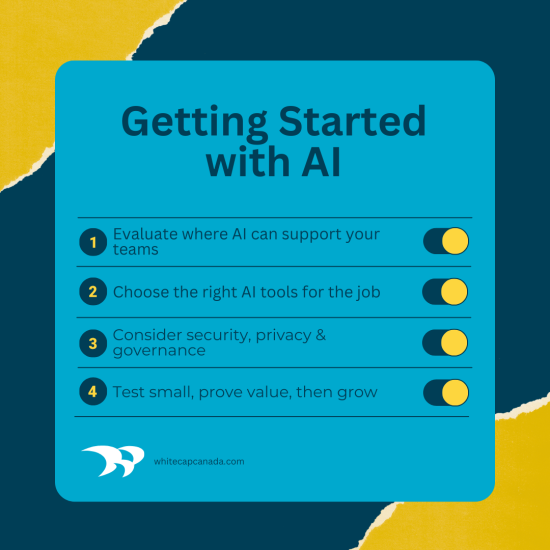 Match tools to use cases, not hype.
Match tools to use cases, not hype.
There’s no shortage of tools promising AI productivity gains. Explore the different AI tools available for your specific needs. We took an organized approach to test several tools, and here’s a shortlist of what we’re exploring (this list will expand and change as we progress in our evaluation):
- General LLMs: ChatGPT, Claude, Gemini, Copilot and custom-trained models
- Coding Assistants: Augment Code, Cursor, Copilot, Claude Code
- Design Tools: MidJourney, BlackForest Labs
- AI Testing Tools: Testim.io, Qodo, Applitools, Parasoft
- Documentation Tools: Mintlify, Swimm
- Security Scanners: Snyk, SonarQube, DeepSource
Evaluate tools based on language support, technical fit, usability, security practices, risk and governance, cost, ROI, performance, and vendor reliability.
Testing and Rollout: Pilot First, Scale Later
Start small, prove value, then grow.
This is the advice we give our clients all the time. Rather than a full-scale implementation, start with a proof-of-concept project to validate the effectiveness of your AI tools. Pilots are an excellent way to gain valuable insights, allow for adjustments, pivot where you need to, and reduce the risk associated with large-scale adoption. Here’s how we’re approaching this at Whitecap.
Key Practices
- Start with a small group of senior full stack and front-end developers using AI tools on non-critical tasks
- Encourage daily usage and open feedback on what worked, what didn’t work and brainstorm ideas
- Adjust code review processes to account for AI-generated output
- Focus training on prompt engineering, especially for code, QA, and documentation tasks
- Keep a weekly journal to track metrics like hours saved, bugs reduced, and developer satisfaction
Sample Rollout Timeline
Weeks 1–2: Tool Evaluation
- Research and compare tools, starting with small list of most promising tools
- Evaluate based on technical fit, security and governance, cost, ROI and usability
- Establish review board or task force
- Create initial guidelines for the development team
Weeks 3–8: Pilot Phase
- Launch with 2–3 small teams
- Run workshops on topics like prompt engineering and understanding the models behind the tools to be able to leverage them effectively
- Track participation, training time, and feedback
- Meet regularly to share findings and AI highlights/news
- Continue to revisit guidelines and tweak based on lessons learned
Weeks 9–10: Measure & Decide
- Gather feedback, assess ROI, and document learnings
- Decide whether to expand
Weeks 11+: Broad Rollout
- Company-wide access to approved tools
- Host lunch-and-learns, demos, and training sessions
- Establish best practices and monitor adoption
- Reevaluate periodically
Security, Privacy & Governance
AI must be implemented responsibly.
You will need to develop guidelines for AI use within your organization. Ensure transparency and accountability in AI decision-making processes, particularly when dealing with sensitive company or client data. By establishing clear guidelines, you’ll not only mitigate risks, but it also goes a long way towards building trust among key stakeholders, employees and customers. At Whitecap, we’ve established strict guidelines to ensure safe and compliant use of AI tools.
Security Policies
- No code, credentials, or client data may be used during testing
- All tools must disclose where and how data is processed
- Only use tools that align with secure development standards
Privacy Requirements
- Avoid entering any intellectual property or proprietary data into LLMs
- Prefer tools that offer private, or enterprise-grade options
- Ensure compliance with regulations like PIPEDA
Auditability
- All AI-generated code must be explainable and reviewed by an experienced developer
- Developers own the code even if AI is used to assist them
- For now, we rely on peer review and accountability, with plans for more structured audits in future phases
Leadership Must Drive the Vision
Change requires advocacy from the top.
Leaders must clearly communicate the “why” behind AI adoption and back it up with practical support. We recognized early that successful AI adoption isn’t just technical, it’s cultural. Some developers were skeptical, so we created safe space for open discussion, encouraged experimentation without delivery pressure.
Here’s how we’re approaching it:
- Appoint AI champions from within dev teams to lead experimentation and demos
- Dedicate time for engineers to explore tools without fear of slowing down
- Host hands-on workshops and maintain AI “sandbox” environments
- Reinforce that AI is here to augment human expertise—not replace it
- Track and share success stories to build confidence and momentum
AI is a tool that can assist but will not replace experienced development teams. Building real-world software solutions still requires experience, architectural thinking, domain knowledge, integration skills, and a clear understanding of business objectives.
Dan Carmichael, President, Whitecap Canada
Public vs. Private AI Tools
As your organization begins adopting AI internally, one of the key decisions you’ll face is when to leverage public AI tools (like ChatGPT, or Copilot) and when to deploy and customize private LLMs hosted in your own environment. Both options have clear advantages and trade-offs. The best choice depends on your needs around data security, cost, compliance, and scale.
Here’s how we break it down:
Security & Privacy: Public tools process data through external servers, which may not align with internal policies or client contracts. Private models offer greater control and data residency, especially when working with proprietary code or sensitive IP.
Cost & Infrastructure: Public tools are quick to adopt and often billed per user. Private LLMs may require upfront investment in infrastructure, MLOps, and ongoing management, but may scale more cost-effectively for large or advanced use cases. It’s also possible to setup a private LLM in a cloud environment like Google CoLab, AzureML or Paperspace while maintaining data privacy.
Compliance Needs: Regulated industries or enterprise clients may require AI tools that meet specific compliance, residency, or audit requirements—making private or hybrid approaches a better fit.
At Whitecap, we’ve downloaded and experimented with several mainstream LLMs using our own data to better understand their capabilities and limitations. Models like Gemma 3, Llama, Phi-4, Mistral, DeepSeek and others each produce notably different responses depending on the use case and how the prompt is structured. This hands-on experience has allowed us to assess which models are best suited for private deployment, fine-tuning, or API-based integration. It also has given us practical insight into the tradeoffs between performance, cost, security, and governance so we can advise our clients based on real-world application, not just theory.
Learnings So Far
What’s working, what’s not, and what’s next
At the halfway point of our internal AI adoption pilot, our teams have tested a range of tools, including GitHub Copilot, Cursor, Claude, and Augment Code. While each tool brings unique strengths and challenges, some clear patterns have emerged.
What’s Working
- Boost in Productivity: AI tools are helping developers move faster on repetitive and time-consuming coding tasks, initial scaffolding, documentation and code reviews.
- Frontend and Backend Gains: Tools have been especially helpful for generating boilerplate Angular and .NET code, and for assisting with Entity Framework queries and backend logic.
- Architectural Thinking: When used strategically, AI has supported design exploration and multi-step code refactoring.
What’s Not
- Context Limitations: Many tools struggle with understanding large or complex codebases—especially across multiple projects or repos.
- Quality Variability: Suggestions often require heavy review, and junior developers in particular risk introducing errors and bloated, difficult-to-debug code without guidance.
- Performance Issues: Some tools lag or crash under load, and IDE integrations are inconsistent.
What We’re Doing Next
- Extending the pilot to explore deeper use cases and refine best practices.
- Defining prompt standards and internal usage guidelines.
- Introducing guardrails for high-risk areas like production scripts, where reliability and security are critical.
The takeaway? AI tools are powerful accelerators. But they require structure, oversight, and a critical eye. By embracing LLMs and Agentic AI as co-coders (partners, not decision-makers) we can boost productivity immediately while continuing to grow our own expertise. But, the final code always needs to be validated by an experienced developer. At this stage AI can make mistakes and create bloated code difficult to debug. It will improve with time but it’s not quite there now. We’re learning as we go and shaping our approach to ensure value without compromise.
Final Thoughts: AI Is a Strategic Investment
AI isn’t just a tool. It’s a shift in how we think, plan, build, deliver and support software. Learning and keeping up to speed with the changing landscape is imperative and requires team effort. Success depends on:
- Thoughtful planning – Define clear goals, use cases, and success criteria from the outset.
- Security and governance – Treat data privacy, model safety, and access control as non-negotiable.
- Ongoing education – Keep your team learning, experimenting, and building practical skills.
- Leadership support – Executive sponsorship drives momentum, funding, and cultural change.
- Iterative rollouts – Start small, learn quickly, and expand based on what works.
- Clear metrics and accountability – Track outcomes and ownership to ensure progress and results.
At Whitecap, we’re taking the same approach we recommend to our clients: think strategically, experiment smartly, and always keep the human in the loop.
Want help implementing your own AI adoption roadmap? Get in touch to explore how we can support your organization’s AI development and integration journey.