Custom software development has emerged as a strategic choice for organizations seeking to address their business challenges, streamline operations, and gain a competitive edge. Almost on a weekly basis, we get inquiries wanting to know how much custom software development costs.
It’s an impossible question to answer as, by definition, custom software is… (you guessed it) custom. Unlike off-the-shelf software solutions, custom software is tailor-made to fit the unique workflows, processes, and objectives of the client. (If you’re uncertain if you need custom software, here are several signs suggesting that a personalized solution might be the right move.)
However, it is possible to offer up some of the factors that impact the cost of custom software, budgeting do’s and don’ts, price ranges and examples of various client projects. Let’s dive in as we break it all down.
Cost Factors for Custom Software
Sometimes there can be a lack of awareness when people reach out to ask about custom software costs. There’s a perception that you can easily get the elusive combo of “fast, good and cheap” when it comes to custom software. Why? Maybe because they might be used to Fiverr or have heard bootstrapping stories about apps being made in a garage. It’s a misconception that can result in sticker-shock.
There are a multitude of factors at play in creating successful custom software that go well beyond labour costs.
- Scope and Complexity: The size and complexity of the project play a significant role in determining costs. Complexities related to the difficulty of the project design or coding play a huge role. Projects with extensive features or advanced functionalities are likely to incur higher expenses. If your software needs to connect with external systems, this can also drive up the cost. You get the point. The more complexity, the more expensive everything gets.
- Uptime: The more uptime required, the more complex the management and the higher the cost. If your application needs to seamlessly run 24/7, that level of uptime requires constant monitoring to ensure availability.
- Technology Stack: The choice of technologies and platforms can impact costs. Is your existing technology outdated and needs an overhaul? Utilizing cutting-edge technologies or incorporating third-party APIs may require additional investment to your current tech-stack. Any technology that requires specialized skills can up the costs, as well. A careful evaluation of all tech needed for the project is essential to pricing it out.
- Development Team: How many people are required to meet your deadline? Are there specific types of languages or expertise and experience needed? (Highly specialized developers are often in short supply and command higher prices but deliver superior results, reducing the likelihood of rework and delays.) The knock-on effect of the technology choices can have an impact on the development team and will influence costs.
- Timeline: Rushing a project or imposing tight deadlines can escalate costs due to increased resource allocation and potential overtime expenses.
- Testing and Quality Assurance: Thorough testing and quality assurance are mandatory for ensuring the custom software’s security, reliability and performance. Budgeting for comprehensive testing can prevent costly errors and post-launch issues. And don’t forget, you need to account for not only developer testing, but in-house testing on your side as well. (More on that in the next section!)
Software Budgeting Do’s & Don’ts
When it comes to budgeting for your custom software project, there are a few do’s and don’ts to consider. Let’s start with the do’s…
DO Know Your MVP (Minimum Viable Product): Sure, starting with an MVP is a common strategy to rein in the budget, but is your MVP really an MVP? Jim Johnson, chairman of the Standish Group, did a study of four internal apps and found that 64 percent of features in products are “rarely or never used.” Ask yourself if all features are truly needed. It’s better to start with a lean, well-curated MVP out of the gate, and add on other bells and whistles as you need them. (But of course, plan for them!)
DO Consider Government Funding: There may be funding options available to you. While the Canada Digital Adoption Program’s (CDAP) Boost Your Business Technology grant is not accepting new applications at this time, there are other programs out there. If you work for an Ontario SME there’s still the Digitalization Competence Centre program.
DO Factor in the Costs of In-House Dedicated Staff: Custom software development is not a one-way street. Your organization needs to be involved throughout the discovery process, requiring at least one project manager on your end and the input of key stakeholders. Before launch, you will need dedicated people for testing.
DO Remember to Add in Licensing Costs: When trying to nail down your budget, it’s essential to consider licensing fees. What new licenses will you need? What licenses do you already have that you’re not leveraging? Depending on what technologies need to be licensed, the fees could kick in from the start of development, not launch.
And now for some of the don’ts…
DON’T Cut Corners on the Discovery Process: Planning and research are a key component to building a solid foundation for your custom software. Because custom software is developed to meet the specific requirements of your business, you need to take the time to understand the business need, the existing tech stack, end-user needs, security requirements and on and on.
For instance, in our discovery process is a deep dive into your stakeholders, processes, existing technology, short-term and long-term objectives. The result of these meetings are well-documented system specifications and requirements that include:
- The purpose of the software and how it helps meet your business objectives
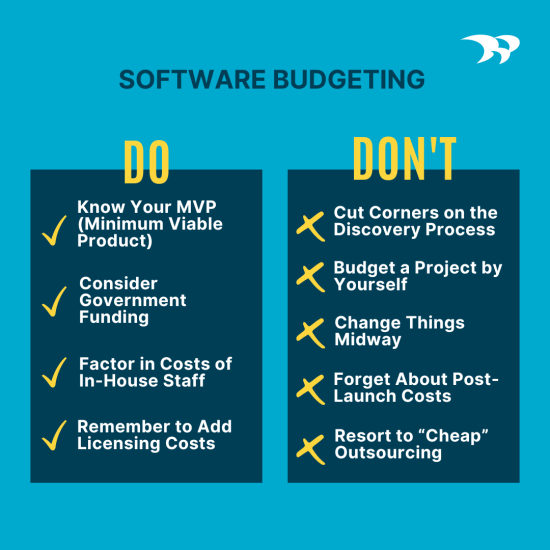
- Detailed functional requirements of the software
- Integration requirements with other IT systems
- Customer journey mapping
- User experience (UX) design
- User interface (UI) wireframing & mock-ups
- Branding and overall look and feel
- Accessibility requirements
- Identification of administration and operational issues
- Technical architecture
- Security requirements
- Hosting requirements
While it takes more time upfront for this discovery process, the benefits of this deeper, more holistic understanding of the project carry through from development to testing to post-launch.
DON’T Budget a Project by Yourself: So, you’ve got a healthy budget of $150K, and that sounds like it should be enough. Maybe it is, maybe it isn’t. You simply don’t know until you’ve gone through the discovery process above. There needs to be an analysis of all the features and functionalities, the technology, the timeline and the people required to meet that timeline, and so forth. You cannot create a budget in a vacuum. Ask an experienced vendor for help on figuring out the costs.
DON’T Change Things Midway: Sure, there are always things that will evolve and change during the discovery and design stage. Changes are inevitable. However, when changes are made further along in the build process, not only can it cause errors, but it will drive up the budget. Staying within the scope of the project as much as possible is key to reducing unforeseen expenses.
DON’T Forget About Post-Launch Costs: As we outlined in Tips for Planning and Budgeting Custom Software Projects, a good rule of thumb is to allocate 20-30% of the original development budget towards ongoing yearly maintenance and enhancements. That’s on top of any phased improvements or feature additions.
DON’T Resort to “Cheap” Outsourcing: It can be tempting to ship off your project to other countries where labour costs are a fraction of what they are in Canada. However, labour is just one of the many levers that influence costs. You also need to consider clear communication, time zone, cultural fit, data protection practices (ISO 27001, PCI-DSS, etc.) and other relevant regulations and compliance measures, such as PIPEDA, HIPAA and others. Sometimes “cheap” can be “expensive” if there are oversights.
Any other questions? Be sure to read our Ultimate Guide to Custom Software.
What Custom Software Costs
The cost of custom software development varies widely depending on the all the factors mentioned above. It’s challenging to provide precise figures as everything boils down to project complexity, and the required tech-stack and the timeline. In general, custom software projects typically range from tens of thousands to hundreds of thousands of dollars, or even more for large-scale enterprise solutions.
However, to provide a sense of what custom software can cost, here are three client scenarios – ranging from smaller to larger.
Tier 1 Client: $50K
Industry: Labour Union
Project Overview: A large Toronto-based labour union required a tool that would more easily allow for voter registration and voting for union elections. The new tool would replace a manual, paper-driven process that was prone to errors and took several days to complete. Whitecap put together a solution that was more sustainable, reduced the chance of human error and voting irregularities, and improved the speed of the results.
Features:
- User-based access for committee members and auditors
- A search tool for committee members to be able to search for union members
- Confirmation of receipt of union members’ votes
- Auditors now have the ability to create new elections, assign voters list and select election committee members from among the voters’ list, as well as assign committee members to polling stations
- A reporting tool for election results
- For any election, if any voting irregularity occurs, the election locks preventing further voter registration entry until auditor resolves and clears the lock
Build time: 1 month
Tier 2 Client: $225k+
Industry: Logistics
Project Overview: A rapidly growing East Coast logistics company turned to Whitecap to develop a core business system/platform that would enable the company to gain a competitive edge and better serve both local, national, and international customers. The new system would allow all key stakeholders (employees, drivers and clients) to access needed information 24/7.
Features:
- User-based access levels for staff, clients and drivers
- The capacity for staff to create, manage, and monitor the status of deliveries
- Client login to request dispatches and monitor their status
- Streamline the user experience for all users
- An Android based mobile app (with a foundation that can easily expand to Apple IOS) where drivers can update the status of deliveries in real time
- A single secure web service used by the web app and the mobile app for implementing all business logic, eliminating the need to maintain code in several places (and reducing cost over time when changes or updates are needed)
Build Time: 8-9 months
Tier 3 Client: $1.5 million +
Industry: Technology/Drones
Project Overview: Whitecap was asked to create a system for managing autonomous commercial drone deliveries. This software simply didn’t exist before. There was nothing like it on the market to draw from and it represented the chance to create a technology that would disrupt an entire industry. This project was highly complex, involving numerous integration points. In the aviation industry, where precision, security, and safety are paramount, these critical requirements inevitably led to higher costs.
Features:
- Corporate administrative portal and login
- Detailed customer accounts including depots, drone equipment, accounting, users, tracking, testing, support and more
- Work order submissions, tracking and approvals
- Inventory tracking, allocation, dispatching and maintenance logs
- Comprehensive admin abilities
- Flight/delivery operation center is the command center for pre-launch checks, real time flight monitoring
- Air space management
- Versatile configuration options for flight management
- Customer portal with login
- Role level accessibility of portal features
- Schedule, monitor and manage shipments
- Real time delivery/flight tracking status Build Time: 1-2 years including tons of discovery, planning, testing, proofing and validating concepts, etc.
Other Costs: Requires ongoing maintenance and enhancements that cost hundreds of thousands of dollars a year.
Need Help with Custom Software Development Pricing?
Connect with us at Whitecap Canada to explore how we can transform your challenges into opportunities for growth and innovation. If you have a project and need an estimate, don’t hesitate to reach out to us for help on pricing. Let’s chat.